Note
Go to the end to download the full example code.
Clustering with the squared-loss mutual information¶
The squared-loss mutual information (SMI) Is a variant of mutual information proposed in [1]
In this variant, the Pearson divergence is considered as replacement for the KL divergence. The resulting cost function can be used with any clustering architecture.
We show in this example how to combine this loss,
gemclus.gemini.ChiSquareGEMINI with a kernel logistic
regression.
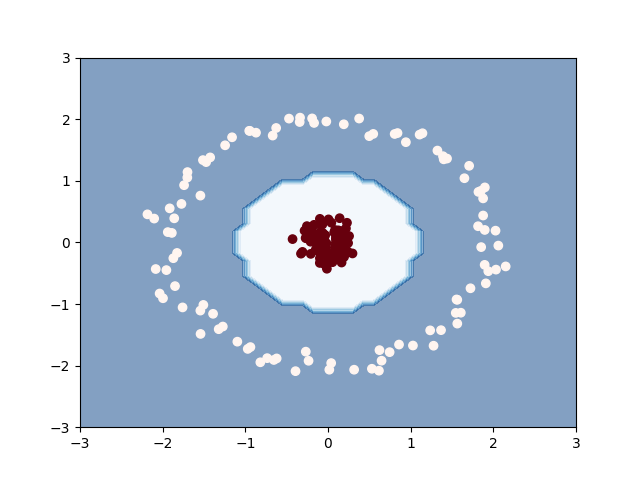
1.0
from gemclus.linear import LinearModel
from gemclus.gemini import ChiSquareGEMINI
from sklearn import datasets, metrics
from sklearn.metrics import pairwise
from matplotlib import pyplot as plt
import numpy as np
# Create the dataset
X, y = datasets.make_circles(n_samples=200, factor=0.1, noise=0.05, random_state=0)
# Center data
X = (X-X.mean(0))/X.std(0)
# Compute the kernel
kernel = pairwise.pairwise_kernels(X, metric="rbf")
# Create the linear model
model = LinearModel(n_clusters=2, gemini=ChiSquareGEMINI(), random_state=0)
model.fit(kernel) # Linear regression on kernel = kernel model
y_pred = model.predict(kernel)
print(metrics.adjusted_rand_score(y, y_pred))
# we can also use generalisation to visualise the decision boundary
x_vals = np.linspace(-3, 3, num=50)
y_vals = np.linspace(-3, 3, num=50)
xx, yy = np.meshgrid(x_vals, y_vals)
grid_inputs = np.c_[xx.ravel(), yy.ravel()]
kernelised_grid_inputs = pairwise.pairwise_kernels(grid_inputs, X, metric="rbf")
zz = model.predict(kernelised_grid_inputs).reshape((50, 50))
# Plot decision boundary with predictions on top
plt.contourf(xx, yy, zz, alpha=0.5, cmap="Blues")
plt.scatter(X[:, 0], X[:, 1], c=y_pred, cmap="Reds_r")
plt.show()
Total running time of the script: (0 minutes 0.360 seconds)